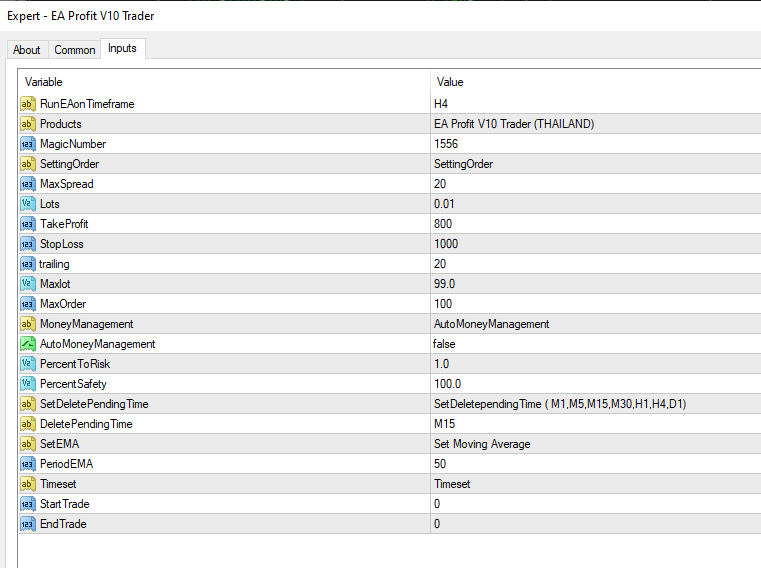forexeasourcecodes
EX4 EA Profit V10 Trader
EX4 EA Profit V10 Trader
Couldn't load pickup availability
How It Trades
EA Profit V10 Trader employs a trend-following strategy based on the Exponential Moving Average (EMA) to identify high-probability trading opportunities. Here’s how it works:
Timeframe Restriction:
The EA operates exclusively on the H4 timeframe to ensure stable and reliable signals, minimizing noise from shorter timeframes. If attached to a different timeframe, it displays an error message and halts trading to maintain consistency.
Trading Signals:
The EA uses a 50-period EMA (configurable) to gauge the market's direction. It compares the current bid price and recent price action (open and close of the previous H4 bar) against the EMA to determine entry points.
Buy Signal: A BUYSTOP order is placed when the previous H4 bar’s close is higher than its open (indicating bullish momentum) and the current bid price is above the EMA by a specified spread threshold.
Sell Signal: A SELLSTOP order is placed when the previous H4 bar’s close is higher than its open but the current bid price is below the EMA by a specified spread threshold.
These pending orders are set with predefined Take Profit and Stop Loss levels to secure profits and limit losses.
Order Management:
Pending Order Expiry: The EA allows users to set a timeframe (e.g., M1, M5, M15, M30, H1, H4, D1) for pending orders to expire, ensuring unexecuted orders are automatically deleted to avoid stale trades.
Trailing Stop: Once a trade moves into profit, the EA dynamically adjusts the Stop Loss to lock in gains, using a configurable trailing stop distance (default: 20 pips).
Maximum Orders: The EA limits the total number of open and pending orders to prevent overtrading, with a default cap of 100 orders.
Money Management:
Fixed or Dynamic Lot Sizing: Traders can choose a fixed lot size (default: 0.01) or enable Auto Money Management, which calculates lot sizes based on a percentage of account balance (default: 1% risk per trade) and account safety settings (default: 100%).
Maximum Lot Cap: Lot sizes are capped (default: 99 lots) to prevent excessive risk.
Spread Control: The EA only places orders when the market spread is within a user-defined threshold (default: 20 pips), ensuring trades are executed in favorable conditions.
Trading Hours:
The EA can restrict trading to specific hours of the day, allowing users to define a start and end time for trading activity. This feature helps avoid volatile or low-liquidity periods.
Visual Feedback:
The EA displays real-time account and trading information on the MT4 chart, including balance, equity, margin, profit, lot size, and server details. This ensures traders have full visibility into their account’s performance.
Key Features
Customizable Parameters: Adjust settings like EMA period, Take Profit (default: 800 pips), Stop Loss (default: 1000 pips), trailing stop, lot size, and more to suit your trading style.
Robust Risk Management: Built-in features like maximum order limits, spread filters, and automated lot sizing protect your capital.
User-Friendly Interface: Clear on-chart displays and error notifications (e.g., incorrect timeframe) make it easy to use.
Time-Based Trading: Schedule trading to align with your preferred market hours.
Pending Order Control: Automatically delete unexecuted orders after a set period to keep your trading strategy fresh.
Share