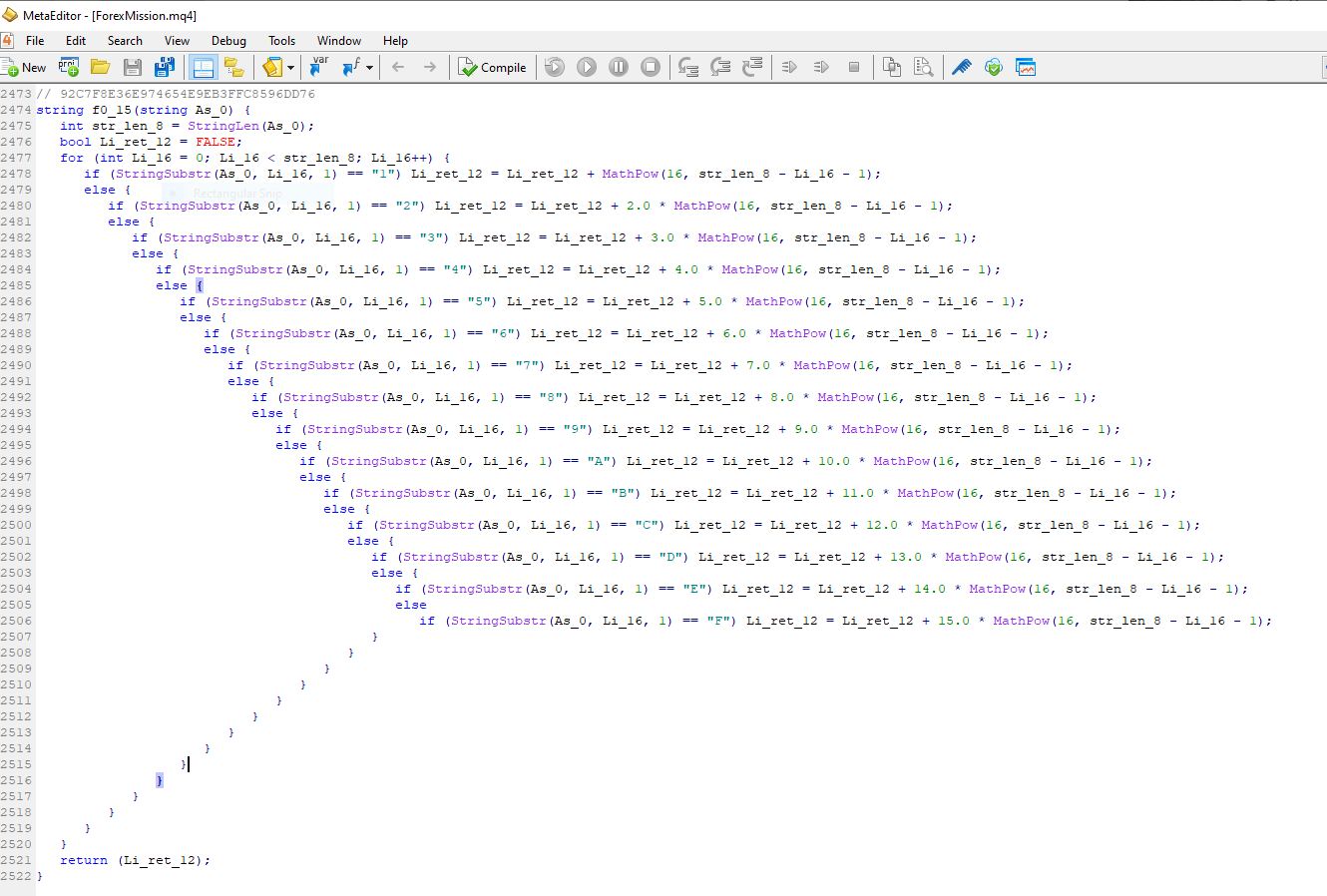forexeasourcecodes
SOURCE CODE MQL4 Forex Mission EA
SOURCE CODE MQL4 Forex Mission EA
Couldn't load pickup availability
This EA employs a grid-martingale hybrid approach across multiple "sub-strategies" (internally labeled with musical themes like instruments in an orchestra, such as piano, violin, and cello). Each sub-strategy runs independently but shares similar principles:
- It aims to capitalize on price reversals or corrections in volatile but non-trending conditions.
- Trades are opened in a grid fashion, adding positions as the market moves against the initial trade, with increasing position sizes to recover losses (martingale element).
- The system is designed for instruments like gold or currency pairs with high volatility, but it performs best in sideways markets—strong trends can lead to significant drawdowns.
- It includes a visual dashboard on the chart for multi-timeframe signal monitoring, helping users visualize potential entries, though the EA trades autonomously.
Risk warning: Grid-martingale systems can amplify losses during prolonged trends, potentially leading to account wipeouts if not monitored.
Initialization and Environment Checks
- Upon starting, the EA sets up by validating the trading environment, including broker details, account balance, and market spread.
- It displays warnings about margin and risk, emphasizing small position sizes.
- There's a disabled license verification mechanism that could restrict usage based on dates or keys in other versions.
- Trading is paused during specific times, like late Fridays or early Mondays, to avoid weekend gaps or low liquidity.
Market Monitoring and Indicators
The EA continuously scans the market using a combination of technical indicators across various timeframes (from M1 to D1) to generate signals. It doesn't rely on a single indicator but combines them for confirmation:
- Momentum and Trend Indicators: It uses tools like moving averages (e.g., EMA crossovers) to detect short-term direction, coloring signals green/red/orange based on bullish/bearish/neutral conditions.
- Oscillators for Overbought/Oversold: Incorporates RSI, Stochastic, and CCI to identify extremes. For example, it might signal buys in oversold zones (below certain thresholds) or sells in overbought ones (above thresholds), often with combined filters (e.g., RSI >50 + Stochastic >40 + CCI >0 for bullish).
- Divergence/Trend Confirmation: MACD is used for histogram and signal line comparisons, highlighting crossovers or zero-line positions.
- Custom Composite Signal: A blended "STR" metric (likely Strength or a custom index) merges RSI, Stochastic, and CCI for a unified buy/sell/neutral indication, displayed as colored bars.
- Volatility and Spread Awareness: It calculates daily ranges and averages them over periods (e.g., 5/10/20 days) to assess market activity, displaying spreads and volatility ratios to inform users.
The dashboard shows these signals in a grid format (e.g., "-" symbols colored for up/down/neutral across timeframes), acting as a multi-timeframe alignment tool. Trading decisions prioritize higher timeframes for confirmation but execute on lower ones for precision.
Entry Logic
-
Initial Trade Trigger: The EA opens its first position based on simple price action rules, such as comparing recent highs/lows or closes. For instance:
- If recent price action suggests an upward bias (e.g., high exceeding a prior low), it might enter a contrarian sell if an oscillator filter (like RSI) indicates overextension.
- Conversely, for downward bias, it enters a buy with similar filters to avoid false signals.
- Filters ensure entries align with moderate oscillator levels (e.g., avoiding buys if severely overbought).
- Grid Addition: If the market moves against the open position by a predefined step (pip distance, varying per sub-strategy, e.g., 165-313 pips), it adds another trade in the same direction with increased size (using an exponent like 1.68 for martingale scaling).
- Direction Choice: Buys or sells are chosen based on the initial signal—bullish for buys, bearish for sells. Each sub-strategy has its own "magic" identifier to track positions separately.
- Position Sizing: Starts with a base lot (e.g., 0.01), scaling via money management (MM) tied to account balance. Caps at a max lot to prevent overexposure.
- Maximum Trades: Limits grid size (e.g., up to 33 per sub-strategy) to control risk.
Entries are filtered to avoid news/high-volatility periods if enabled, though this seems optional.
Trade Management
- Profit Taking: Sets a collective take-profit for the grid, calculated as an offset from the average entry price (e.g., 40 pips or more).
- Stop-Loss and Trailing: Individual stops are minimal or absent initially, but trailing activates after a certain profit threshold (e.g., 57-59 pips start, trailing by 33 pips). This locks in gains as the grid recovers.
- Equity Protection: Monitors floating profits/losses; closes all if drawdown exceeds a risk percentage (e.g., 20% of max equity). Also tracks timeouts to force closures.
- Hedging/Recovery: By adding to losing positions, it averages down the entry price, aiming for breakeven or profit on small reversals.
- Sub-Strategy Variations: The three "instruments" differ in pip steps, trails, and timeframes (e.g., one on H1, others on M1), allowing diversified grids within the same symbol.
Exit Logic
- Profitable Closure: When the grid's average reaches take-profit, all related positions close.
- Forced Exits: Via equity stops, timeouts, or manual time restrictions.
- No Hard Stops per Trade: Relies on grid recovery rather than per-trade stops, increasing risk but potential reward in ranges.
Risk Management and Customization
- Lot Scaling: Martingale exponent increases sizes progressively, but with max limits.
- Filters: Options for breakout avoidance, equity safety, news pauses, Heiken Ashi, or MACD extras—though some seem unused or togglable.
- User Parameters: Extensive externals for stops, profits, trails, max trades, etc., making it adaptable but complex.
- Sounds and Alerts: Plays audio on entries (e.g., cultural tunes like "jaipong.wav") and alerts on errors.
Potential Strengths and Weaknesses
- Strengths: Effective in ranging markets; dashboard aids manual oversight; diversified sub-strategies spread risk.
- Weaknesses: High risk in trends due to no hard stops and martingale; could blow accounts without intervention. Not optimized for demo/real differences (e.g., spread handling).
- Best Use: Demo test first; small accounts with tight risk; pairs like XAUUSD.
This EA isn't revolutionary but combines common grid elements with indicator overlays. For real use, backtest thoroughly as past performance doesn't guarantee future results.
Share